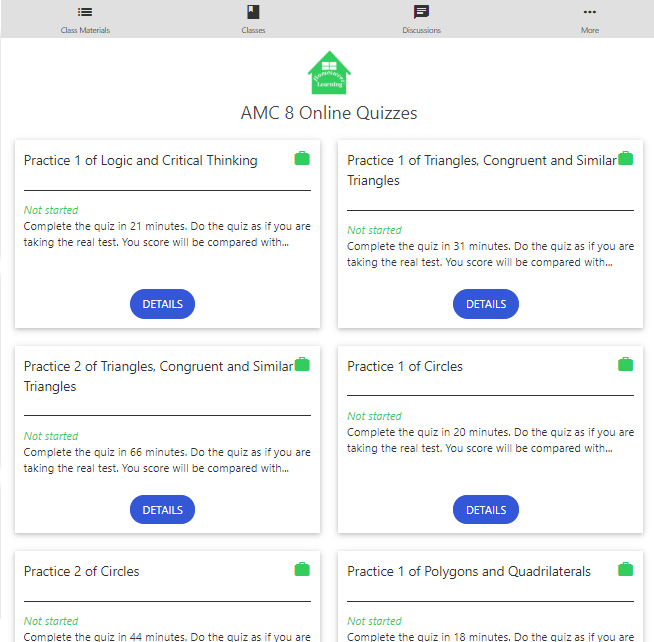How to access the class materials?
As a teacher, you have access to all class materials for the class you teach (your students also have access to the same materials, their view might be a little different from yours. Please let the students know).
To access your class materials, you first need to login to https://www.homesweetlearning.com/app
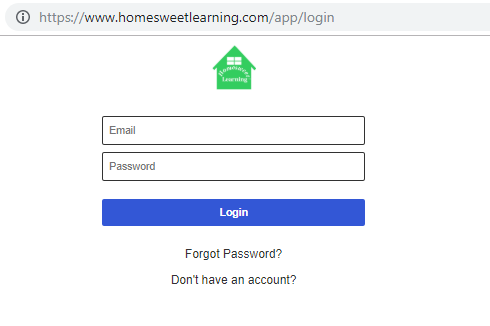
You will then see the classes you are teaching. Click on the name of your class:

You will see the class materials prepared for your class. You can pick some materials for in-class review, and assign some materials for homework. Click the "Details" of each class material for details.
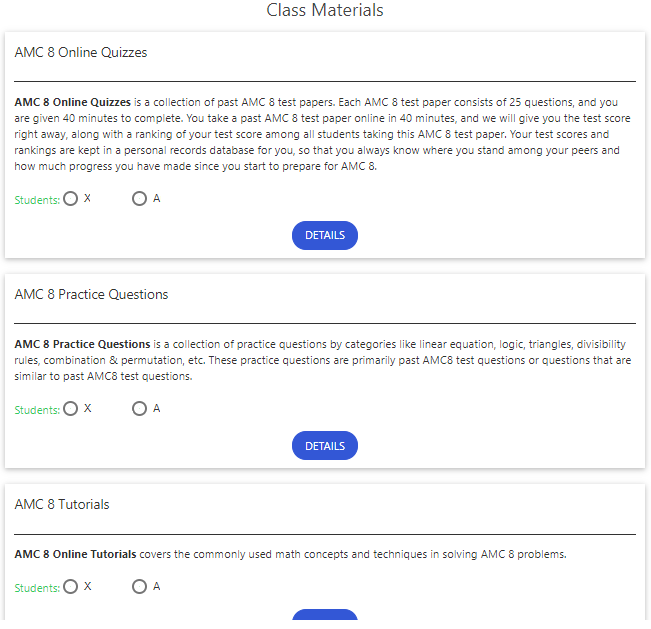
Class materials usually have multiple units. Click the unit you want to access: